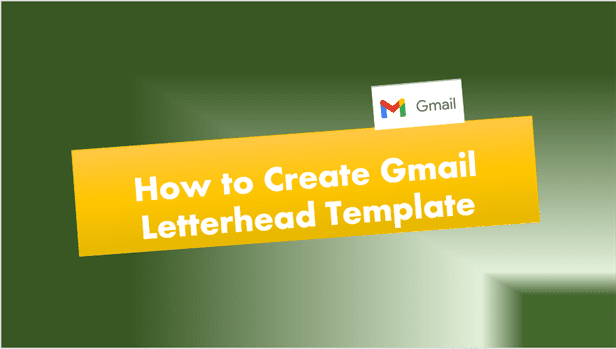Brand Your Gmail with a Professional Letterhead
Branding Gmail with Letterhead
In today’s digital world, establishing your brand’s personal touch to online correspondence is crucial. Branding one’s Gmail with a letterhead notably enhances your company profile by showcasing the brand’s uniqueness in all email communications. This process involves understanding Gmail’s fundamental features, designing the letterhead, and embedding it flawlessly into the platform. The following essay will walk you through the essential steps required, helping you make a distinguishing digital mark that sets your brand apart.
Understanding Gmail’s Basic Features
The Essential Gmail Features for Creating a Stellar Professional Letterhead
Technology has been piloting tremendous changes across all industries, and the realm of communication is no exception. Letters, once the cornerstone of official communication, are slowly being replaced by emails. Yet, the importance of professionalism in communication remains immutable. A salient aspect of professionalism in emails comes from an attractive letterhead, and with Gmail offering a myriad of features, creating an impact never looked so easy!
-
Signature Creation
To begin with, your letterhead must display your signature. It’s not just a placeholder for your name; it’s your brand! Utilize Gmail’s signature feature to set an ’email signature’ with your preferred personal or company details. The details you include here should ideally charter the necessities – your name, job title, company name, contact number, email address, and a company logo for that splash of visual identity!
-
Utilising Fonts
The choice of font is fundamental in conveying your tone. Too formal, you seem remote. Too casual, you risk appearing unprofessional. Gmail offers a variety of font styles to help strike that perfect balance. Fonts can be accessed readily from the formatting bar while making the text look neat, readable, and aligned with your brand’s visual language.
-
Leveraging Rich Hyperlinks
Making information readily accessible is key in the digital age. Include website links in your letterhead by using Gmail’s hyperlink feature. Don’t just drop a link – make use of the ‘change’ option to mask your URL with relevant text. This way, the recipient can visit your site, LinkedIn, or Twitter directly from the letterhead, aiding in swift cross-platform communication and netiquette adherence.
-
Inserting Images
A picture speaks a thousand words, and your letterhead should too! Insert company logo images or relevant graphics to elevate professionalism and strengthen brand association. Gmail’s ‘Insert Image’ tool in the formatting bar allows easy addition of graphics, ensuring your letterhead stands above the rest!
-
Including Social Handles
Tagging social handles in your professional communications indicates active digital presence and fosters increased engagement. People communicate differently across various platforms, and by offering multiple contact points, you enhance your availability, innovation and relatability.
-
Leveraging Drive Integration
Gmail offers seamless integration with Google Drive. This allows you to efficiently attach files such as press kits, brochures, or other company documents in the email, making it a comprehensive communication package. Your letterhead holds more than just text – it becomes an annexure repository.
With the digital age tightening its grip and blurring geographical boundaries, making an impact with the first glimpse becomes critical. By transforming your Gmail into a professional letterhead powerhouse, you not only communicate information but make a statement about your brand every time you hit the ‘send’ button.

Designing the Letterhead
As the digital landscape continues to evolve, it’s crucial that your business communications adapt and stay modern, yet professional. If you’re shooting out Gmails regularly for business communications, take it up a notch by designing your professional letterhead. This not only lends credibility but also aids in branding and aligning your communication with your business ethos.
One aspect to consider is the overall Format. Adhere to a clean, minimalistic style with an organized layout that instantly communicates professionalism. Avoid clutter and strike a balance between text and whitespace, which can significantly enhance readability and impact. Remember, less is more when aiming to project sophistication.
Incorporation of your Company Logo is an indispensable element. It plays a massive role in brand recognition, and hence, consider placing it at a prominent position on your letterhead. It could be in the header or footer, but pay attention to visual aesthetics. Ensure your logo is of high quality with a transparent background to seamlessly blend into your letterhead.
In the realm of digital communication, Interactivity becomes a powerful tool. You can make your letterhead more engaging and user-friendly by embedding important links that lead to your website, new product, or latest blog post. This will serve as a seamless, effortless guide directing your reader towards further interaction with your brand.
Color schemes need to be given dutiful thought. Select a color that aligns well with your brand image and enhances your textual content simultaneously. A subtle, pleasing color significantly escalates the visual appeal of your letterhead, making your communication hard to overlook.
Lastly, let’s not forget the Footer. The footer of your email can house crucial business information such as your contacts, business hours, or other pertinent details. This elegant placement makes information handy and easy-to-find, a small yet impactful niche optimized for utter convenience.
By incorporating these essential elements into your Gmail letterhead, you create a professional impression and bolster the efficacy of your business communication. So polish up your digital correspondence and establish a presence that commands attention, interest, and respect.

Embedding the Letterhead into Gmail
With such crucial foundations securely laid, you’ll find that embedding a letterhead into Gmail no longer appears as daunting. Your well-structured signature, bold font utilization, rich hyperlink leverage, smart image insertions, inclusive social handles, and seamless drive integrations have created a comprehensive base on which to build an eye-catching and professional letterhead.
Now, let’s step forward into the domain of advanced Gmail customization methods to further upgrade your business communications. We have covered digital landscape adaptation, professional letterhead design in alignment with your business ethos, minimalistic formatting, high-quality logo incorporation, interactive link embedding, brand-consistent color scheme selection, considered footer usage housing critical business details, and enhancing overall business communication effectiveness. Now let’s transition into the technical aspects of embedding a letterhead in Gmail.
Firstly, let’s talk Google Docs. A little-known benefit of Google Docs is its ability to function as your letterhead designer. Creating a striking letterhead is straightforward in this versatile tool: start a new Doc, design your letterhead layout, and export it as an image. Once you have refined your design, click on File, then choose Download and select ‘JPEG’ or ‘PNG’. This preservative method ensures your entire letterhead gets saved as a single image file, ready to be embedded.
Access the settings gear in the top right corner of your Gmail account and dive into ‘See all settings.’ Move over to the ‘Signature’ section and select ‘Create New,’ where you insert your company name. Choose the ‘Insert Image’ option where you upload the already created letterhead image. Once uploaded, this image serves as your email’s letterhead, automatically appearing at the top of all outgoing communications. Isn’t this such a powerful way to professionally brand every email and market your enterprise simultaneously, all while speaking volumes about your innovative business acumen?
Converting your logo, social handles, contact details, and hyperlinks into an image brings the dual advantages of preserving the design format while simplifying the embedding process. While this means a static letterhead image, the links can be transferred to your footer to ensure your comprehensive digital connection.
In conclusion, optimization and personalization offer untapped opportunities across multiple platforms; Gmail is no exception. Embedding a professional and impactful letterhead into your emails allows your business communications to exude creativity, credibility, and consistency – all essential elements that elevate your brand and open doors for better connectivity and impactful engagements. Embrace technology, ride the wave of digital progress, and let your business communications reflect your indomitable entrepreneurial spirit. Let your letterhead speak for you, in every Gmail conversation, and see the difference for yourself.
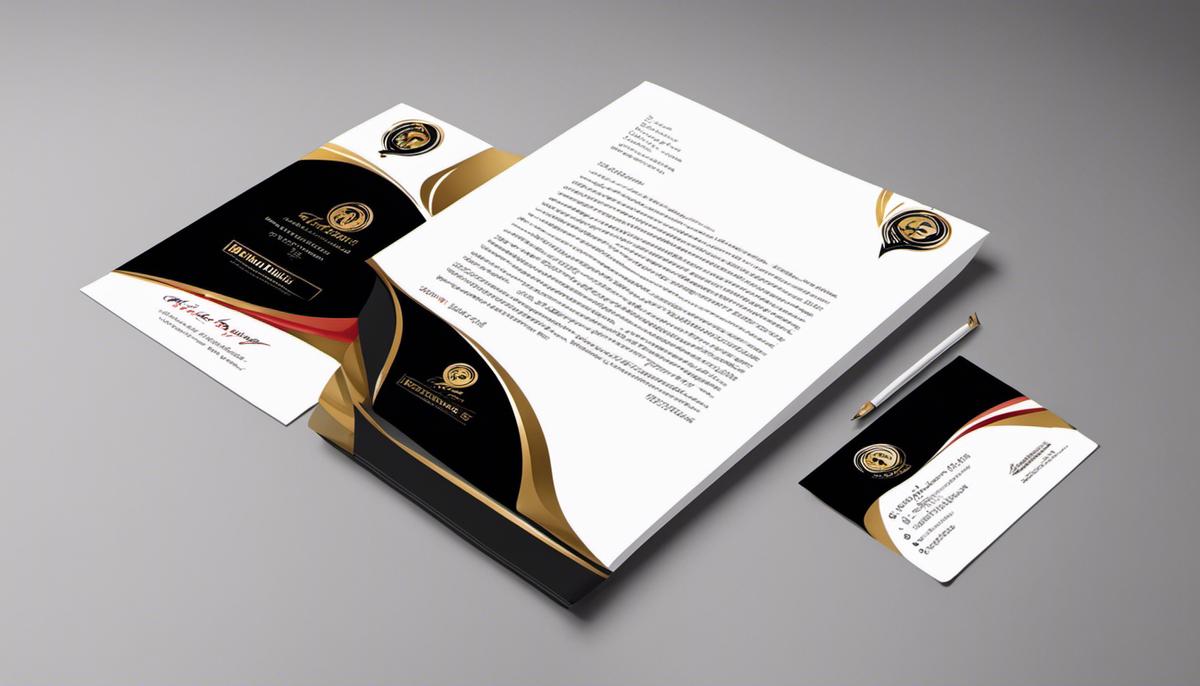
Branding your Gmail with a letterhead is indeed an impactful way to establish a firm digital reputation, and this guide serves as a valuable resource for achieving this aim. From understanding basic Gmail features, to designing a compelling letterhead that aligns with your brand’s visual identity, and finally, embedding it accurately into Gmail, every step of this process is crucial for maintaining your brand’s consistency. With careful implementation of these steps, your company’s email can serve as an influential branding tool that leaves a memorable impact on recipients while enhancing your professional digital presence.