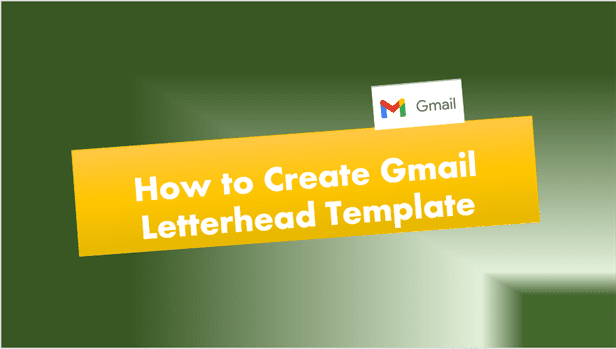Creating an Email Letterhead Template
Email Letterhead Template
In the era of electronic communication, presenting ourselves professionally and distinctively is increasingly important. This essential practice holds true in all aspects of business communication, including email correspondence. This exploration into the world of email letterhead templates provides a comprehensive guide on how to establish your brand’s identity in every email you send. Understanding letterhead fundamentals, utilizing graphic design tools, and learning how to embed letterhead into your email system are all integral components of this process. This journey will empower you to create impactful, distinctive, and valuable communication.
Understanding Letterhead Fundamentals
Believe it or not, in this digital age, a traditional letterhead remains an integral part of a company’s branding efforts. A well-designed letterhead conveys professionalism, legitimacy, and credibility, cementing your company’s image in the hearts and minds of your clients. Understanding the essential elements a letterhead should contain can create a lasting positive impression of your enterprise.
To begin, the most crucial component is your company logo. Your logo is your business’s visual representation, a compelling logo on a letterhead increases brand recognition, fosters customer loyalty, and differentiates you from the competition. When preparing the design, always ensure the logo is prominent yet seamlessly integrated into the overall layout.
Your company’s name must be included on the letterhead. Ultimately, the letterhead serves as an ambassador for your company, and the inclusion of your company’s name enhances its reach. It’s also recommended to use the same typographical treatment as your logo for consistency and to strengthen your brand identity.
No letterhead is complete without providing clear contact information. This includes your company’s physical address, phone number, email address, and website URL. Remember, the main purpose of a letterhead is to enable clients, and potential clients, to reach out to you effortlessly.
Additionally, if your company is registered, don’t forget to feature your registration details. This information adds a level of authenticity and assures the recipient of your business’s legitimacy. It testifies your commitment to professionalism and following the rules and regulations of the business world.
Never underestimate the power of color. Consider incorporating your brand’s colors into the design of your letterhead. Color usage is more than an aesthetic choice; it can generate specific emotional responses and associations tied to your brand.
Lasty, consider integrating social media iconography if these platforms form a significant part of your business operations. Being active and accessible on platforms such as LinkedIn, Twitter, Instagram, and others signify modern business dimensions and connectivity.
In sum, while a letterhead might seem like a small detail in the broader scope of your business, it can hold tremendous weight in establishing credibility and conveying professionalism. By integrating these key elements, you’re on your way to designing a powerful tool that speaks volumes about your enterprise, and that could make all the difference in today’s fiercely competitive business landscape. Remember, in business and innovation, no detail is too small to be insignificant.

Utilizing Graphic Design Tools
Pushing the Boundaries with Free Graphic Design Tools for Letterheads
Branding is a language spoken without uttering a word. When it comes to letterheads, they embody this language meticulously. The power of a letterhead is undeniable, its role pivotal in creating an unforgettable first impression to a potential business partner or client. The high-stakes business world demands out-of-the-box tactics for product or service differentiation, cutting-edge branding, and creating enduring impressions. Ingenious use of free graphic design tools to create a letterhead can be the winning stroke in this grand game.
Shake hands virtually with three dynamic, free graphic design tools: Canva, GIMP, and InkScape.
- Canva: An Advocate for Elegant Simplicity
- GIMP: Where Flexibility Reigns
- InkScape: A Harbor for Vector Design Lovers
Canva simplifies graphic design by its drag-and-drop feature and a selection of over one million graphics, photos, and fonts. Numerous customizable templates are at your disposal to craft a distinctive letterhead. Given ample choice of color palettes and typefaces, find perfect harmony between brand identity and aesthetics. Canva offers tutorials for those unfamiliar with design concepts, enabling anyone to create high-quality visual content. No need for sophisticated design skills!
GIMP, or GNU Image Manipulation Program, caters to tasks such as photo retouching, image composition and image authoring. This software provides formal letterhead designs with added depth and complexity. Offering numerous tools to modify your design, GIMP proves itself as an outstanding platform for creating professional and sophisticated letterheads. It backs up your ventures with consistent updates and a supportive user community.
InkScape specializes in vector image editing with enhanced manipulation of the design’s core elements. The software offers excellent scalability, allowing your letterhead to maintain top-notch quality in a wide variety of sizes. Users can find support in an enthusiastic community and comprehensive tutorials, making it easier to navigate even for beginners.
These free tools possess unique capabilities to cater to diverse design needs. Make a smart choice based on your brand personality, target audience, and personal preference. While crafting your letterhead, emphasize the crucial elements discussed previously: brand logo, name, registration details and vibrant yet suitable colors. Don’t forget to include clear contact information and modern-business-friendly icons, like social media symbols.
The world of brand image is dynamic and ever-changing. Keep pace with proven strategies like maintaining design consistency, while embracing the power of modern technology in your arsenal. Your letterhead is not just a repository of information; it’s a compelling narrative of your brand image. Dive into these free graphic design tools and create a letterhead that your business deserves. Remember, the opportunity is not in the market; it’s in the approach.

Embedding Letterhead into Email
Having understood the cruciality and elements of a well-constructed letterhead, now let’s dive into the practical steps of integrating this digital asset into your email system.
In the sophisticated world of business, transactions usually start and end with an email — the modern-day letter. Hence, embedding your letterhead right into your email is not just a convenience, but a vital cog in the efficiency machine.
Step 1: Construct Digital Letterhead
Before you implement, you must first create a digital letterhead. Select appropriate graphic design tools that meet your needs. Be it Canva, GIMP, or InkScape – weigh their strengths based on your preferences. Each of these tools offer customizability, flexibility, and a rich feature set to tailor your letterhead exactly as you imagine.
Step 2: Save Your Letterhead
Once your letterhead design is finalized, ensure to save it in a universally accepted format like ‘.jpg’ or ‘.png’. Make sure the quality and resolution are excellent without drastically increasing the file size.
Step 3: Embed Letterhead into Email System
Now, let’s incorporate this digital masterpiece into your emails. Most email systems offer a feature to customize the ‘Email Signature’. Use the ‘Add Image’ option to embed your letterhead here. For systems that don’t support it, consider consulting with your email service provider or hire a specialist.
Step 4: Address Compatibility Issues
Ensure your letterhead displays properly across diverse email platforms. This could require tweaking the dimensions or resolution to cater to the specific demands of different email programs. Optimizing the image to be mobile-friendly is another crucial aspect in this age of on-the-move correspondence.
Step 5: Testing
Carry out thorough testing across multiple platforms and devices before hitting the send button. This will assure that your email recipients get the intended user experience, regardless of the device they use.
Implementing your digital letterhead into your email system not only fosters brand recognition but also mirrors your attention to detail and the respect you command in the business world. Take advantage of technological advancements to deliver a compelling, professional, and authentic impression of your brand – that’s the power of a well-integrated letterhead in your email system. So, take the plunge; the rewards are certainly worth it.

Ultimately, incorporating a professional and consistent email letterhead into your business communication strategy not only transforms your email format from a plain joint of text into a powerful branding tool but also enhances the recognition and trust among your recipients. So, whether you’re using Gmail, Outlook, or any other provider, knowing how to create and embed an email letterhead soups up your corporate identity, and puts an indelible professional stamp on your e-communication. It is, therefore, worth the time and effort to get it right, and this guideline is your companion along this important journey to outstanding communication.