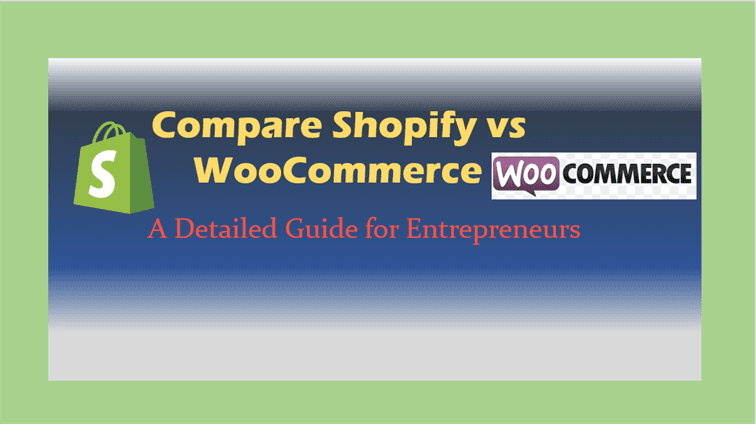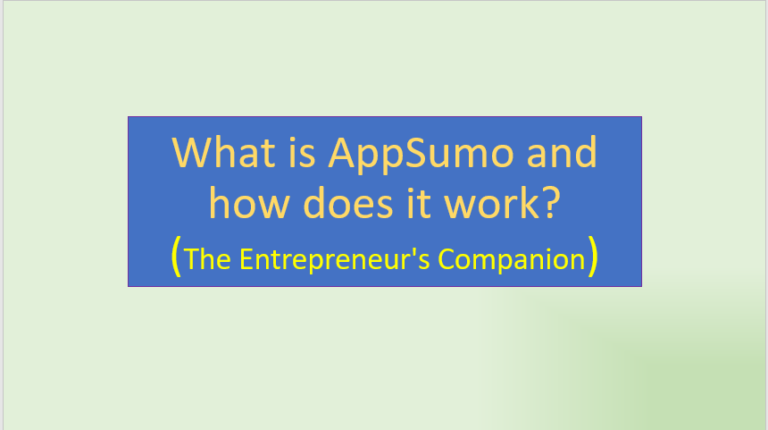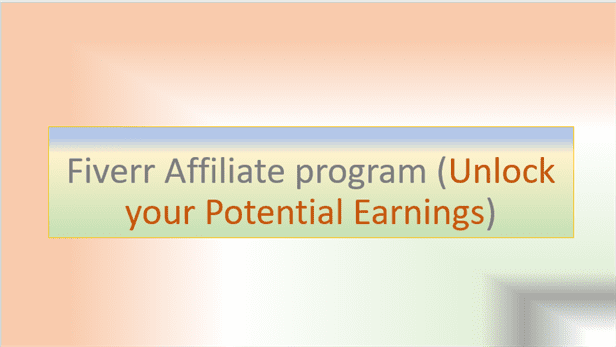Effortless Magento to WooCommerce Migration
Magento to WooCommerce Ecommerce Migration
Transitioning from Magento to WooCommerce for an e-commerce business can appear like a daunting task. Whether it’s understanding the intricacies of the migration process or knowing what data to keep or discard, it requires a solid grasp of associated terminologies and principles. This endeavor is crucial not just in ensuring a smooth transfer of various datasets such as product categories, customer details, orders data, and SEO settings, but also to ensure enhanced efficiency and potential growth of your business. The magnitude of this undertaking is lessened with a systematic approach that includes getting well-acquainted with the WooCommerce environment, careful preparation, and step by step execution of the migration process.
Understanding the Basics of Magento to WooCommerce Migration
Essential Elements to Understand for a Smooth Transition from Magento to WooCommerce
The realm of eCommerce is dynamic, with changes that promise more efficiency and compelling customer experiences. Two major platforms dominate this digital commerce landscape: Magento and WooCommerce. Both have unique advantages, but a growing trend suggests an increased migration from Magento to WooCommerce, due largely to WordPress’ familiar interface, extra versatility, and lower cost.
Let’s cut to the chase.
- Understanding Migration Process
- Choosing the Right Tool
- Theme Migration
- Extension Compatibility
- SEO Aspects
- Post-Migration Site Testing
- Adequate Support
Understanding the Magento-WooCommerce migration scope is our first stop on this journey. Migration isn’t as simple as turning on or off a switch—it involves data transfer, which includes customer details, product information, order history, and more. The process also involves theme and extension migration, and even SEO settings. Prepare for the complexity and allocate adequate time and resources.
Several automated tools offer seamless migration from Magento to WooCommerce, ensuring data safety and integrity during the transfer. Cart2Cart and LitExtension are often favored options, simplifying complex tasks into a few clicks. Another approach is manual data migration, which requires proficiency in PHP, MySQL, and technical competence in both platforms. For a smooth process, evaluate the appropriate option and choose strategically.
Themes will not move automatically in the migration. Thus, it’s necessary to either find a similar WooCommerce theme to replace the current Magento one, or you might have to recreate it from scratch.
Magento and WooCommerce have vastly different ecosystems, including the extension marketplace. Not all Magento extensions have equivalents in WooCommerce. When migrating, it’s crucial to ensure the necessary features provided by Magento extensions are available and compatible in WooCommerce.
Migration could potentially hamper your SEO efforts, as URL structures in Magento and WooCommerce differ. It’s vital to set up redirects properly to retain current Search Engine rankings. Don’t forget to also migrate Meta Titles, Descriptions, and Keywords.
Testing the WooCommerce site post-migration is non-negotiable. The thorough review should include transaction processes, mobile response, site speed, plugin functionality, and overall user experience.
Whether you’re embarking on a DIY migration or employing tools, ensure you have adequate technical support. Running into unexpected issues is part of the process. A strong support team can help iron out these wrinkles quickly. WooCommerce provides excellent support documentation, online tutorials, and a resourceful community.
In essence, the Magento to WooCommerce migration isn’t a spur-of-the-moment decision. It entails thoughtful preparation, the right tools, extensive testing, and strong support. On the bright side, embracing the process can redefine your eCommerce success. The key is grasping these basic elements before you hop aboard the migration train. This understanding serves as a compass in the exciting, yet challenging, transition journey.

Preparation for Migration
Title: Key Tasks to Execute for a Successful Magento to WooCommerce Migration
When transitioning from Magento to WooCommerce, meticulous preparations are a cornerstone for achieving success. The first steps to understanding the migration process, selecting the right migration tool, and evaluating theme compatibility may already be behind you. However, a multitude of critical tasks still awaits to ensure a seamless transition.
Data Migration: An integral part of your migration process is migrating your data. When moving from Magento to WooCommerce, it involves two key aspects – Customer Data and Product Data. A carefully planned and executed migration is vital to ensure the consistency and accuracy of your data. Customers’ names, emails, addresses, order history, products, SKUs, descriptions, images, and all other relevant details should be correctly ported over.
Project Timeline Management: Develop a realistic project timeline to avoid rushing through important stages. While the timeline largely depends on the amount and complexity of the data being transferred, a well-defined schedule will keep the project on track and prevent costly mistakes or overlooked aspects.
Designing the User Interface: The aim should be to retain or improve the current user experience. A poorly designed web interface could cost you customer retention and conversions. Work on creating an intuitive interface that remains familiar to your user base, but takes advantage of WooCommerce’s flexible and user-friendly platform.
Payment Gateway Migration: Map out your existing payment solutions onto WooCommerce. The platform supports a wide range of payment gateways, and it is crucial to choose one that aligns with your business model. Be sure to migrate the terms and conditions related to each payment method.
Cybersecurity Measures: A secure platform is paramount to retain consumer trust. WooCommerce offers numerous security plugins to protect against cybersecurity threats. Implementing reliable security measures and ensuring uninterrupted SSL certificates will maintain a secure environment for your customers.
Legal Compliance: Check the legal compliance related to data privacy and terms and conditions when moving to the WooCommerce platform. New policies may need to be introduced, and existing ones may have to be updated. Ensure that post-migration, your eCommerce store remains fully compliant with GDPR, CCPA, or other applicable data privacy laws.
Training Staff: Brief your staff about the new platform and its movements. They will need to quickly navigate and understand the new environment for efficient performance. Offering proper training will mitigate possible disruptions post-migration.
Finally, ongoing support is essential post-migration. Although the terrain might be new, customers still expect exceptional service without any hiccups. Remember, you might be going through a transitional phase, but the expectation of seamless service from your customers remains unchanged. Planning for adequate technical support post-migration will ensure a smooth customer experience.
Even though the Magento to WooCommerce migration may appear steep, working systematically through these crucial steps will aid you in climbing this hill effectively. Embrace the change, and make the most of the opportunities that WooCommerce offers for your eCommerce growth.

Executing the Migration
Data Migration: The success of migration from Magento to WooCommerce largely depends on how effectively your data is migrated. This transition should be seamless to ensure that all necessary data — including customer data, order details, and product listings — is securely moved. Manual data migration can be burdensome and risky; therefore automation via dedicated tools should be your go-to approach, saving you precious time and potential errors.
Project Timeline Management: Create a realistic timeline for the migration project, including all the steps involved in the process. Having a clear, bonded schedule can streamline the migration process and avoid unnecessary delays. Ensure each team or person involved understands their role and deadline.
Designing the User Interface: WooCommerce and Magento have different design structures. It’s crucial to recreate a UI on WooCommerce that provides similar or better user experience than the one on Magento. It’s recommended to invest time in prototyping and user testing before going live.
Payment Gateway Migration: This can be tricky as not all payment gateways on Magento are available on WooCommerce. Analyzing your current payment gateway early on helps you to identify suitable alternatives on WooCommerce, if necessary. A meticulous survey of available options will protect your revenues and provide a familiar checkout experience for your customers.
Cybersecurity Measures: The migration process may expose your data to security risks. Advanced security measures, such as data encryption and secure transmission protocols, can help prevent data breaches. Post-migration, ensure WooCommerce has robust security plugins like Wordfence or iThemes Security for continued protection.
Legal Compliance: E-commerce websites deal with sensitive customer information, making it essential to comply with data protection laws such as GDPR. When migrating to WooCommerce, check whether all data routines are GDPR compliant or if additional measures need to be taken.
Training Staff: Change can be challenging. Staff training is necessary to navigate the complexities of a new platform like WooCommerce. Allocate time for employee training on WooCommerce features, backend operations, and most importantly, crisis management procedures.
Ongoing Support: Post-migration issues can pop up long after the completion of the migration process. Having a dedicated support team, whether in-house or outsourced, is essential. They can promptly resolve any technical glitches, ensuring your business operations stay uninterrupted.
Navigating through all these steps may sound daunting, but armed with detailed planning and the right execution, migration from Magento to WooCommerce can be a rewarding move for your business. Good luck!

Embarking on the journey of Magento to WooCommerce migration, while complex, can lead to significant enhancements in the functionality of your e-commerce platform. Mastering the use of automated migration tools, validating data, and running tests before going live with your WooCommerce store are cardinal steps in this process. As you become conversant with these migration steps, and make informed decisions regarding which data to keep or delete, you set your business up not just for a successful transition, but for a promising journey ahead in eCommerce with WooCommerce.