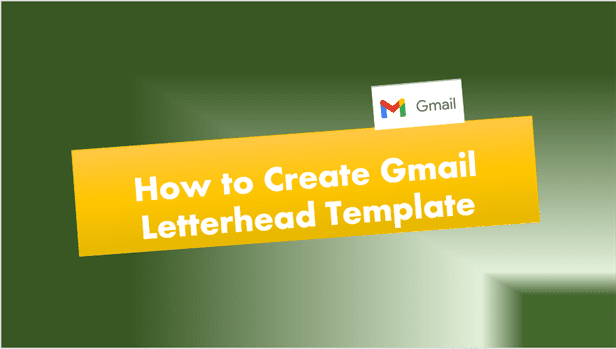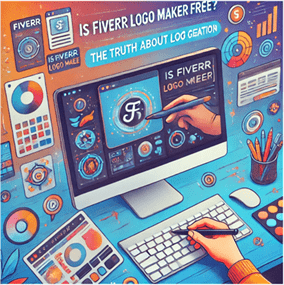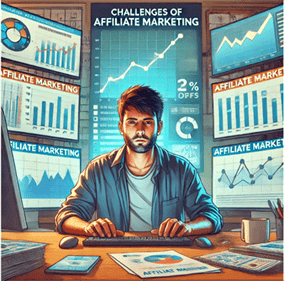Fiverr Logo Maker: The Ultimate Guide for Entrepreneurs
Explore the power of Fiverr Logo Maker. Learn how this AI-driven tool helps businesses create unique, high-quality logos quickly and affordably. Start now!
Introduction – Fiverr Logo Maker
In today’s fast-paced business world, a strong brand identity is crucial for success. At the heart of this identity lies your logo – a visual representation of your company’s values, personality, and promise. Enter Fiverr Logo Maker, a game-changing tool that’s revolutionizing how entrepreneurs and businesses create their visual identities.
Whether you’re a startup founder burning the midnight oil or an established business looking to refresh your brand, Fiverr Logo Maker offers a unique blend of AI-powered creativity and human expertise. This comprehensive guide will walk you through everything you need to know about this innovative platform, from its features and benefits to practical tips for creating a logo that truly represents your brand.
What is Fiverr Logo Maker?
Fiverr Logo Maker is an online tool that leverages artificial intelligence and a vast library of designs created by professional designers to help businesses create custom logos quickly and affordably. It’s part of the larger Fiverr ecosystem, a renowned online marketplace for freelance services.
How Fiverr Logo Maker Works
- Input Your Details: Start by entering your business name and industry.
- Choose Your Style: Select your preferred logo styles and colors.
- AI Generation: The AI algorithm generates multiple logo options based on your input.
- Customization: Fine-tune your chosen logo with easy-to-use editing tools.
- Purchase: Once satisfied, purchase your logo and receive all necessary files.
The Technology Behind Fiverr Logo Maker
Fiverr Logo Maker harnesses cutting-edge AI and machine learning technologies to create logos that are both unique and relevant to your brand. Here’s a peek under the hood:
- Pattern Recognition: The AI analyzes thousands of existing logos to understand design trends and principles.
- User Preference Learning: The system learns from user choices to refine and personalize suggestions.
- Color Theory Application: AI applies color psychology and harmony rules to suggest appropriate color schemes.
- Vector Graphics Generation: The system outputs scalable vector graphics (SVG) files, ensuring logos remain crisp at any size.
Benefits of Using Fiverr Logo Maker

1. Cost-Effective Branding
For startups and small businesses operating on tight budgets, Fiverr Logo Maker offers a cost-effective solution for professional logo design. With packages starting from as low as $30, it’s an affordable alternative to hiring a freelance designer or agency.
2. Time-Saving Solution
In the business world, time is money. Fiverr Logo Maker allows you to create a logo in minutes, not days or weeks. This rapid turnaround is perfect for entrepreneurs who need to launch quickly or businesses looking to rebrand without lengthy delays.
3. User-Friendly Interface
You don’t need to be a graphic design expert to use Fiverr Logo Maker. Its intuitive interface guides you through the logo creation process step by step, making it accessible to users of all skill levels.
4. Customization Options
While the initial designs are AI-generated, Fiverr Logo Maker offers extensive customization options. You can adjust colors, fonts, layouts, and more to ensure your logo perfectly aligns with your brand vision.
5. Professional Quality
Despite its automated nature, Fiverr Logo Maker produces professional-quality logos. The designs are based on work by skilled designers, ensuring a polished and marketable result.
6. Comprehensive File Formats
When you purchase a logo through Fiverr Logo Maker, you receive a complete package of file formats suitable for various uses, including web, print, and social media.
How to Create a Logo with Fiverr Logo Maker
Let’s walk through the process of creating a logo using Fiverr Logo Maker:
- Visit the Fiverr Logo Maker Website: Navigate to the Fiverr Logo Maker page on the Fiverr website.
- Enter Your Business Name: Type in your company name and optional slogan.
- Select Your Industry: Choose the industry that best represents your business.
- Choose Your Style: Browse through different logo styles and select the ones that appeal to you.
- Pick Your Color Preferences: Select your preferred color palette.
- Review Generated Logos: The AI will generate multiple logo options based on your inputs. Browse through these suggestions.
- Customize Your Chosen Logo: Once you’ve selected a logo, use the editing tools to refine it. Adjust colors, fonts, icon placement, and more.
- Preview Your Logo: Use the preview function to see how your logo looks on various applications like business cards, social media profiles, and signage.
- Purchase Your Logo: When you’re satisfied with your design, choose a package and complete your purchase.
- Download Your Files: After payment, you’ll receive a comprehensive set of logo files in various formats for different uses.
Maximizing Fiverr Logo Maker for Your Brand
To get the most out of Fiverr Logo Maker, consider these tips:
- Know Your Brand: Before starting, have a clear idea of your brand personality, values, and target audience.
- Research Your Industry: Look at logos of successful companies in your industry for inspiration.
- Keep It Simple: The best logos are often the simplest. Avoid overcomplicating your design.
- Consider Versatility: Your logo should look good in various sizes and on different backgrounds.
- Think Long-Term: Choose a design that will still be relevant years from now.
- Use the Preview Function: Take advantage of Fiverr Logo Maker’s preview tools to see how your logo looks in real-world applications.
- Get Feedback: Before finalizing your logo, get opinions from trusted colleagues or potential customers.
Fiverr Logo Maker vs. Traditional Design Services
While Fiverr Logo Maker offers numerous advantages, it’s important to understand how it compares to traditional design services:
| Aspect | Fiverr Logo Maker | Traditional Design Services |
|---|---|---|
| Cost | Generally lower | Often higher |
| Speed | Minutes to hours | Days to weeks |
| Customization | Good | Excellent |
| Originality | Based on templates | Fully custom |
| Revisions | Limited | Often unlimited |
| Designer Interaction | None | Direct communication |
Case Studies: Successful Logos Created with Fiverr Logo Maker
Let’s look at a few examples of businesses that have successfully used Fiverr Logo Maker:
- TechStart Solutions: A software startup used Fiverr Logo Maker to create a sleek, modern logo that perfectly captured their innovative spirit.
- Green Leaf Cafe: This eco-friendly coffee shop created a charming logo that effectively communicated their sustainable ethos.
- FitLife Personal Training: A fitness instructor used the platform to design a dynamic logo that resonated with their target audience of health-conscious individuals.
These case studies demonstrate the versatility and effectiveness of Fiverr Logo Maker across various industries.
The Future of Logo Design: AI and Human Collaboration
Fiverr Logo Maker represents a growing trend in the design world – the collaboration between AI and human creativity. As AI technology continues to advance, we can expect to see even more sophisticated logo generation tools. However, the human touch in design remains crucial for creating truly unique and emotionally resonant logos.
Tips for Using Your New Logo Effectively
Once you’ve created your logo with Fiverr Logo Maker, here are some tips for using it effectively:
- Consistency is Key: Use your logo consistently across all platforms and materials.
- Create a Brand Style Guide: Document how your logo should be used, including color codes, minimum sizes, and placement guidelines.
- Protect Your Logo: Consider trademarking your logo to prevent unauthorized use.
- Adapt for Different Platforms: Create variations of your logo suitable for different social media platforms and print materials.
- Tell Your Logo’s Story: Share the meaning behind your logo with your audience to build a stronger connection with your brand.

Common Mistakes to Avoid When Using Fiverr Logo Maker
While Fiverr Logo Maker is user-friendly, there are some pitfalls to watch out for:
- Overcomplicating the Design: Remember, simpler logos are often more effective and memorable.
- Ignoring Color Psychology: Colors evoke emotions and associations. Choose your color palette wisely.
- Neglecting Scalability: Ensure your logo looks good at both large and small sizes.
- Following Trends Too Closely: While it’s good to be current, avoid designs that may quickly become dated.
- Rushing the Process: Take your time to explore different options and get feedback before finalizing your logo.
Key Takeaways
- Fiverr Logo Maker offers a cost-effective, time-efficient solution for creating professional logos.
- The platform uses AI technology to generate custom logo designs based on user input.
- While AI-powered, Fiverr Logo Maker still allows for extensive customization to ensure your logo aligns with your brand vision.
- Consider your brand personality, industry trends, and long-term relevance when creating your logo.
- Use your new logo consistently across all platforms and consider creating a brand style guide.
- While Fiverr Logo Maker is powerful, it’s important to understand its limitations compared to fully custom design services.
FAQ
- Q: How much does Fiverr Logo Maker cost?
A: Prices typically start from around $30 for a basic package, with more comprehensive packages available at higher price points. - Q: Can I use my Fiverr Logo Maker design for commercial purposes?
A: Yes, all logos created through Fiverr Logo Maker come with full commercial usage rights. - Q: How long does it take to create a logo with Fiverr Logo Maker?
A: You can create a logo in as little as a few minutes, though taking time to refine your design is recommended. - Q: Can I make changes to my logo after purchasing?
A: Minor adjustments can be made after purchase, but significant changes may require creating a new logo. - Q: What file formats will I receive with my logo?
A: Typically, you’ll receive your logo in various formats including PNG, JPG, SVG, and PDF, suitable for both digital and print use. - Q: Is my logo unique if it’s created by AI?
A: While the initial designs are AI-generated, the customization options allow you to create a unique logo. However, it may not be as unique as a fully custom-designed logo. - Q: Can I speak with a designer when using Fiverr Logo Maker?
A: Fiverr Logo Maker is an automated tool, so direct designer interaction is not part of the service. However, Fiverr does offer traditional logo design services if you prefer to work directly with a designer. - Q: Is Fiverr Logo Maker suitable for all types of businesses?
A: While Fiverr Logo Maker can create logos for a wide range of industries, some highly specialized or complex branding needs may be better served by custom design services. - Q: How does Fiverr Logo Maker compare to other online logo makers?
A: Fiverr Logo Maker stands out due to its integration with Fiverr’s freelance marketplace, potentially offering a higher quality of initial designs based on work by professional designers. - Q: Can I request a refund if I’m not satisfied with my logo?
A: Fiverr’s refund policy applies to Logo Maker purchases. It’s best to check the current policy on their website for the most up-to-date information.
By leveraging the power of Fiverr Logo Maker, entrepreneurs and businesses can create professional, eye-catching logos that help establish a strong brand identity. While it may not replace the need for custom design services in all cases, it offers a valuable, accessible option for many businesses looking to make their mark in the digital landscape.
Posts Related to Fiverr Logo Maker
- Fiverr SEO Optimization: A Comprehensive Guide for website owners.
- Copywriter Fiverr: Boost Your Sales with Compelling Copy
Further Reading: