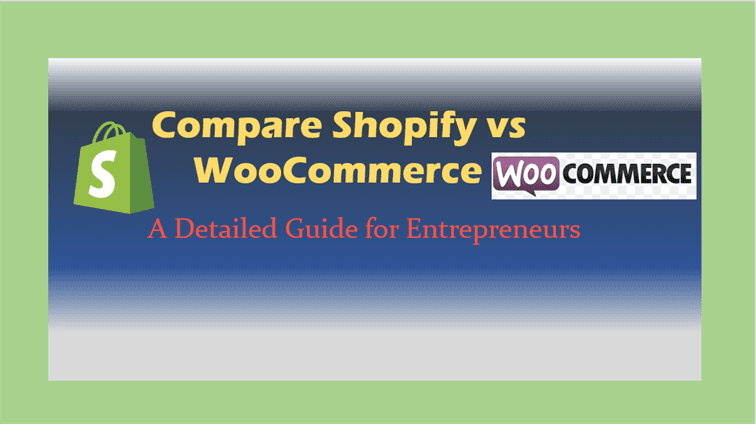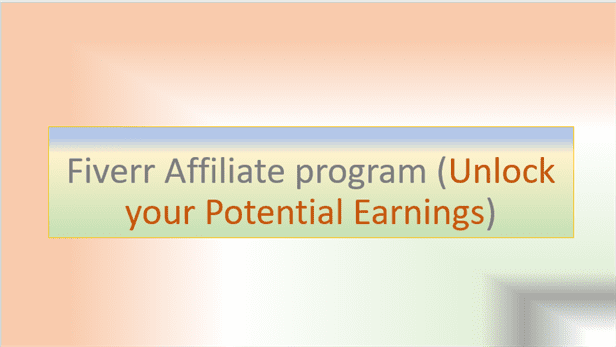Mastering Your Shopify POS Mobile Hardware
Hardware for Mobile Shopify POS
In the rapidly evolving commerce landscape, the ability to deliver seamless transactions is paramount for businesses. To achieve this, a suitable point of sale (POS) system, such as Shopify’s, is essential. This essay strives to provide an in-depth analysis of the hardware requirements for a mobile Shopify POS system, elucidating on the necessary devices, receipt printers, barcode scanners, and cash drawers. Furthermore, it discusses the procedures involved in setting up the aforementioned hardware and offers detailed guidance on the resolution of potential hardware issues. The aim is to enable you, the reader, to successfully navigate the Shopify POS landscape and enhance your business transaction capabilities.
Shopify POS Hardware Requirements
Essential Hardware Requirements for a Mobile Shopify POS System
With more eCommerce entrepreneurs adopting mobile point-of-sale (POS) systems, the demand for user-friendly, efficient, and robust solutions has skyrocketed. In retail circles, Shopify’s mobile POS system is a buzzword, recognized for its adaptability and ease-of-use. However, despite being software, the Shopify POS mobile app cannot function optimally without the right hardware setup. So, what are the essential hardware requirements for a mobile Shopify POS system? Let’s dive right in.
First off, it’s crucial to understand that Shopify’s POS app operates primarily on iOS platforms. This means the backbone of your hardware setup needs to be an iPad or iPhone running on iOS 12.0 or higher. The iPad is generally the preferred choice here due to its larger screen size and ease of navigation.
Now, to ensure smooth and secure card transactions, a Shopify Chip & Swipe Reader is indispensable. This Bluetooth-connected device is specifically designed to accept both chip and swipe cards, making it easier for your customers and convincing them you mean business. With its compact design and battery life of 400 chip, or 700 swipe transactions, this device is a practical and convenient investment.
Having touched mobile compatibility and card transactions, our next focal point is receipts. A good receipt-printing setup is crucial for physical documentation. Shopify recommends the Star Micronics TSP654IIBi Bluetooth receipt printer. This robust device can withstand high-volume printing while maintaining efficient power usage and offer instant connectivity to your mobile device.
For those dealing with cash in their retail transactions, investing in a cash drawer is necessary. Here, the cash drawer must be compatible with the chosen receipt printer. A good pick would be the APG Vasario Series; it’s sturdy, durable, and has ample space for loose change and bills.
Finally, a barcode scanner to quicken the inventory management process can be a game-changer. Socket Mobile’s S700 Bluetooth barcode scanner is a great fit. It’s compact, boasts quick detection, and the Bluetooth connectivity makes it mobile-friendly.
So, choosing the right hardware might seem overwhelming initially, but once you align your business needs with the mobile Shopify POS system requirements, the benefits are indispensable. Start with an iPad or iPhone, Chip & Swipe Reader, Bluetooth receipt printer, cash drawer, and ideally a barcode scanner. Equip your businesses with these, and you’re set to reshape your retail experience, one transaction at a time.

Setting up Shopify POS Hardware
To set up Shopify POS hardware for mobile use, it’s vital to sync your components correctly. Strive to ensure seamless interaction between your devices to eliminate hiccups that might slow down the sales process. Here’s your concise guide on setting up each component.
Step 1:
Pair your Shopify Chip & Swipe Reader. Open your Shopify POS app, tap ‘Store’, then ‘Hardware’. Select ‘Card Readers’ and click on ‘Shopify Chip & Swipe Reader’. Make sure it’s charged and in range; then you can easily connect it.
Step 2:
Set up your Star Micronics TSP654IIBi Bluetooth printer. Turn on your Bluetooth and ensure the printer is discoverable. Tap ‘Printers’ under ‘Hardware’ in your Shopify POS app and then ‘Connect a printer’. Choose ‘Star Micronics TSP654IIBi Bluetooth’ and connect it. Remember to adjust the print settings according to your needs.
Step 3:
Connect your APG Vasario cash drawer. Ensure the cash drawer is connected to your receipt printer correctly. When you make a cash sale and print a receipt, the drawer will pop open automatically. This efficient integration reduces the potential for errors in cash handling.
Step 4:
Sync your Socket Mobile’s S700 Bluetooth barcode scanner. Firstly, power on your scanner. Then, navigate to ‘Barcode Scanners’ under ‘Hardware’ in your Shopify POS app. Tap ‘Connect a scanner’ and select your Socket Mobile’s S700 Bluetooth barcode scanner. Creating a seamless link between the scanner and your POS system introduces a whole new level of efficiency to your inventory management.
Remember, consistency is key in completing these steps. By ensuring that each device is paired correctly, you will create a smooth, efficient checkout process for your customers. Staying ahead and utilizing top-tier tech like Shopify’s POS system gives you an advantage over competitors and allows you to operate at full capacity, even on a mobile setup, with flawless efficiency.
There’s a certain power that comes with streamlining your business through technology. Implementing this setup is not just about following steps, it’s about embracing progress. Take charge, automate, and experience the limitless possibilities that technology can bring to your business operations.
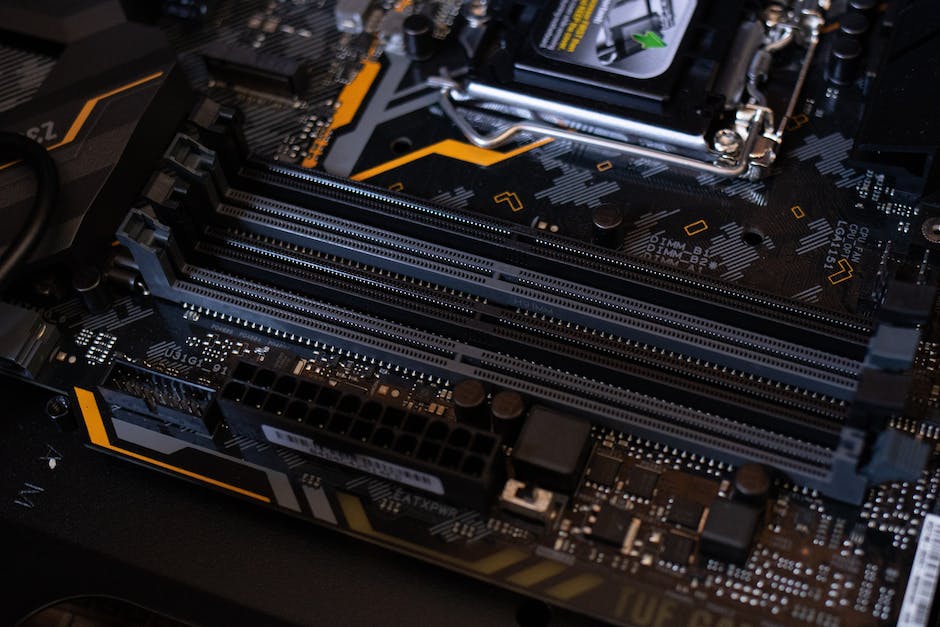
Troubleshooting Shopify POS Hardware
Troubleshooting Common Issues with Shopify POS Hardware
Despite the optimal hardware recommendations configured for robust performance, inevitable technical glitches may occasionally budge in. However, rest assured, those instances can be efficiently rectified, improving overall system responsiveness. Let’s delve into resolving common issues with the mentioned critical Shopify POS Hardware components.
Troubleshooting Shopify Chip & Swipe Reader
Errors with the Chip & Swipe reader may result in payment delays disrupting user experience. To rectify, first, ensure the reader is adequately charged and that the Bluetooth is active on the POS device. Still stuck? Unpair and re-pair the reader. In extreme cases, a factory reset of the reader may be necessary. Remember, any connectivity or compatibility issue here can drastically impact the transaction experience.
Fixing Star Micronics TSP654IIBi Bluetooth Printer Complications
Temperamental printers can cause a bottleneck at the checkout. An initial check on Bluetooth connectivity can solve many problems. Yet, if the printer still lags, check its compatibility with the iPad or iPhone. Infringe any software-jams by updating to the latest version. Complications persisting? Resort to unpairing and re-pairing the printer and iOS device.
Connecting APG Vasario Cash Drawer Hitches
Non-responsive cash drawers can make transactions cumbersome. Start by verifying the receipt printer and cash drawer’s connection. Physical checks for jams or hindered drawer slides are crucial too. Lastly, a quick review of drawer settings to ensure the interface status is indeed set to ‘cash drawer’ usually puts this issue to rest.
Syncing Socket Mobile’s S700 Bluetooth Barcode Scanner
A glitching barcode scanner can impact inventory management speed. Having pairing issues? Restart both the scanner and the iOS device, then try re-pairing via Bluetooth. Also, ensure the scanner is set to iOS mode. Recurrent problems may necessitate installing the Socket Mobile Companion app to manage software updates and connectivity settings.
Troubleshooting isn’t complete without understanding the provenance of the problem. Keeping POS hardware software updated and regularly reviewing hardware settings and connections are part and parcel of good maintenance practices. Remember: robust hardware, even when optimal, needs regular attention to continue delivering its best. So, next time an issue arises, remember these tips and aim for smooth sailing.
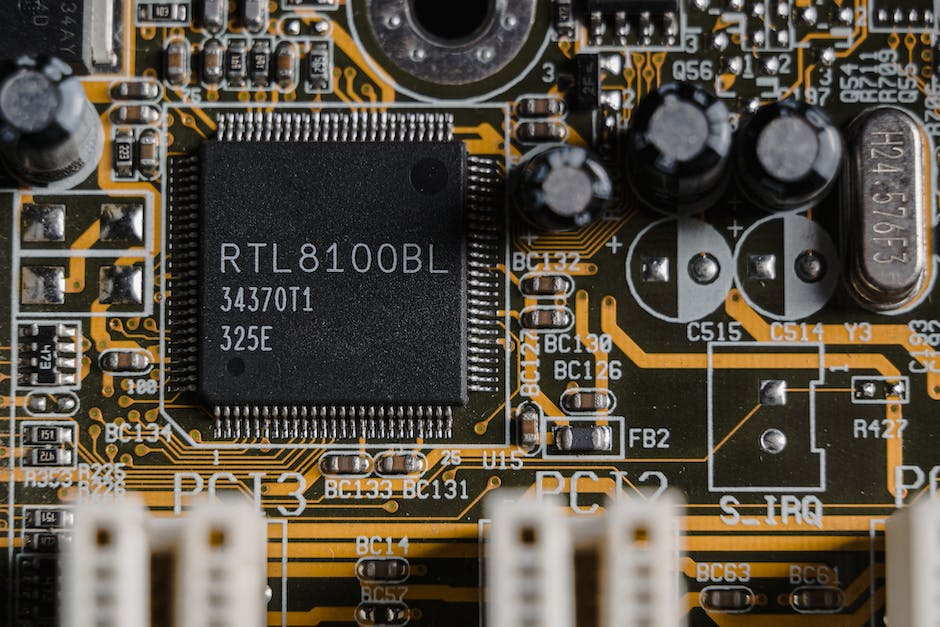
Throughout this discussion, we have endeavored to illuminate the technical prowess and robust flexibility that the Shopify POS system offers. The discourse on the requisite hardware, its setup, and troubleshooting has equipped you with knowledge that can be a game-changer for your business. With this, you are now in a strong position to apply these insights to your unique business context. The digital marketplace waits for no one, and as such, integrating mobile POS systems like those from Shopify may very well be the key to staying ahead. Embrace the future of hassle-free retail transactions, imbued with unparalleled convenience and efficiency.