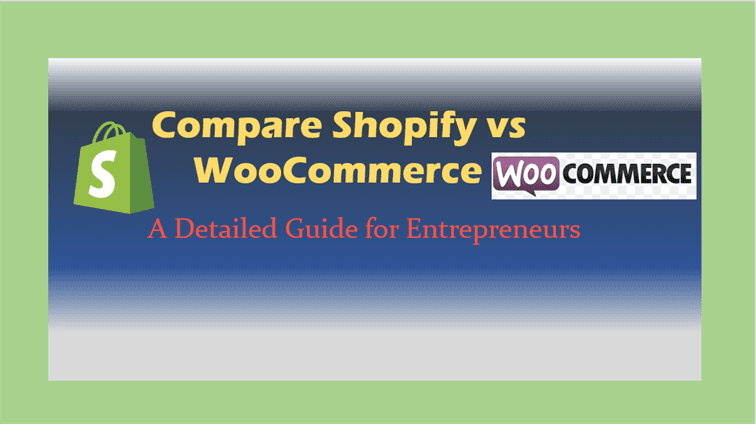Efficient Steps to Migrate Your Website to Shopify
Migrate Website to Shopify
In the digital era where eCommerce is at the forefront, successful online retailers must be informed about the potential of platforms like Shopify. Knowing how to migrate a website to Shopify, understanding the platform’s frameworks and utilizing its features effectively can revolutionize your online business. This step involves familiarizing yourself with the Shopify platform, learning about its interface, themes, and marketing and SEO tools among others. Furthermore, transferring your business data into Shopify, and setting up and customizing your ecommerce storefront are essential steps to make the most of your Shopify migration journey.
Understanding Shopify Platform
Harnessing the Power of Shopify: A Guide to Beneficial Website Migration
Embracing innovation and evolving with the ascent of technology is a given in today’s digital realm. Acknowledging this, it’s high time to delve into an e-commerce platform that has been taking the online arena by storm: Shopify. Known for its user-friendly features and extensive functionalities, Shopify serves as a viable option for those considering website migration. Let’s dive into some of its salient features that make it a standout choice.
User-Friendly Interface
First and foremost, Shopify’s user-friendly interface designed with non-technical users in mind certainly makes a powerful argument. Even individuals with minimal technological know-how can navigate through the setup process, configure new products, alter designs, and manage orders with relative ease. Transferring from a clunkier, more complex platform? Shopify is likely to be a breath of fresh air.
Cloud-Based Solution
Another standout feature is that Shopify is a fully hosted, cloud-based solution. Eliminating all server and hosting-related concerns, the platform ensures that your website is always accessible, load times are minimal, and updates happen in real time. With automatic updates and backups, technology headaches become a thing of the past.
Scalability
As your business evolves, it’s paramount to have a platform that can grow alongside it, and that’s where Shopify truly shines. Its scalability accommodates both startups and businesses with significant traffic and sales volume. Whether you’re dealing with a few or millions of transactions, Shopify can sustain intense traffic spikes and scale according to your growth trajectory.
Customizable Themes
Shopify offers an array of professional, aesthetically appealing themes catering to diverse brand personalities. Regardless of your business style, product type, or aesthetic preference, you can find a theme that fits your distinct needs. If you prefer a tailor-made design, Shopify offers ample options for customization – tailoring your website migration to your exact vision.
Robust App Marketplace
Lastly, Shopify’s app marketplace is unparalleled, boasting over 1,200 apps that extend the functionality of your online store. From marketing analytics and SEO improvements to inventory management and customer tracking, additional functionalities can be seamlessly integrated into your e-commerce store.
To sum it up, Shopify epitomizes a winning combination of usability, scalability, and functionality. It promises to bring robust, responsive, versatile e-commerce solutions to your fingertips and pave the way for successful website migration. Don’t just adapt to the digital commerce trend, pioneer it with Shopify.

Data Transfer to Shopify
Safely Transitioning Your Data to Shopify: The Smarter Approach
Evolving and adapting to the rapidly changing tech world is part of a technophile’s journey. Those who’ve been wise enough to choose the cloud-based e-commerce platform Shopify have fully unquestionable reasons – its user-friendly interface, incredible scalability, customizable themes, and a robust app marketplace. Such a choice ensures optimal growth and flexibility for your online business. But, the lingering question remains – how to seamlessly and safely transfer your previous data into the new Shopify realm? This article outlines the proper procedures, ensuring a trouble-free transition that will safeguard your information.
To make a smooth transition, start with performing an inventory of your current data. This is a critical step that requires meticulousness – items like customer information, product listings, payment and shipping details should be identified and listed. Reviewing and tidying up your existing data will prevent irrelevant or outdated information from taking up much-needed space in your new platform.
Exporting your data into CSV files is the next significant step. While different platforms have unique procedures, most will guide you through exporting your data into CSV, or Comma Separated Values format. Essentially, a CSV file is a plain text file that lists data separated by commas, making it universally understandable for different platforms – including Shopify.
Now comes the significant part, importing to Shopify. Shopify has a user friendly, intuitive CSV import system that allows you to import product or customer CSV files directly into the platform. Once the file is selected, Shopify will do a quick scan for any potential issues and present you with an overview of that data. Confirm that the information matches your records, then proceed.
One cannot ignore the fact that orders are just as valuable as customers or product data. To avoid redundancy or data damage, Shopify emphasizes that order data should not be imported via CSV files. Instead, using the Shopify’s API or a third-party app from Shopify’s app store that facilitates this process is highly recommended. By automating the transfer of order data, merchants can continue selling and fulfilling existing customer orders without disruption.
Images also play a critical role in online commerce – ensuring their transition is another vital step. It’s worth noting that Shopify’s CSV files don’t directly include images but the URLs where the images are hosted. Therefore, ensure that the images persist at their URLs during and after the migration process. In cases where URLs are not available, uploading images manually or via a third-party app from the Shopify app store are the best solutions.
While following these steps diligently is critical, never undermine the importance of post-migration checks. Cross-verification of data imported to Shopify with your source platform is a must to make sure all data has been transferred correctly and completely.
Successfully transitioning your data to Shopify should be no more daunting than other tech tasks, armed with the correct knowledge and strategies. The key lies in attentiveness during each step, in tandem with the robust support Shopify already offers you. Remember, switching to a more effective e-commerce platform like Shopify isn’t just about following a trend—it’s about adapting to a more optimized, technology-driven future for your business. This isn’t the end of the journey; it’s only the beginning.

Setting Up and Customizing your Shopify Store
Tailoring Your Shopify Store to Reflect Your Brand
Branding consistency is the key to solidify your business’s identity in the highly competitive digital marketplace. Let’s sink our teeth into specific steps you can take to enhance your Shopify store to mirror your brand holistically.
1. Identifying Your Brand’s Unique Elements:
Identify what makes your brand unique. Is it your visual elements such as colors and logos? Or the tone of communication? Accentuating these elements in your Shopify store creates an immediate brand recall for customers visiting your page.
2. Implementing Brand Assets:
Use your brand’s logo, color theme, and typography to customize your Shopify storefront. Do not limit these brand-specific traits to just the homepage. Integrate these visual aspects across your website, covering product pages, blog posts, and the checkout process. It presents a cohesive shopping experience that sticks to the customer’s mind.
3. Personalized Domain Name:
Creating a custom domain name that aligns with your brand name enhances brand recognition and credibility. Shopify allows adding your custom domain to ensure streamlined brand recognition.
4. Streamline Navigation and Layout:
Prioritize ease of navigation coupled with your brand’s aesthetic ethos. Customize your store layout in a way that it aligns with your brand’s vision and also facilitates smooth navigation for users. Always ensure your important products and call-to-action buttons are easily accessible.
5. Brand-Centric Product Descriptions:
Product descriptions play a pivotal role in capturing your brand’s personality. Effective product descriptions tailored to match your brand’s tone can spice up your store’s overall appeal.
6. Unleashing the Power of Social Proof:
Customer reviews and testimonials can strengthen your brand’s perception for potential buyers. Integrate tools such as Yotpo or Judge.me from the Shopify App Store, offering you the ability to easily add customer reviews and testimonials to your store.
7. Email Marketing Consistency:
Align your email communication with your brand identity. Use your brand’s color scheme and typography in all email marketing campaigns, and ensure the tone matches your branding.
8. Customized Checkout Experience:
Customizing the checkout experience based on your brand’s ethos keeps the user engaged till the end. Shopify Plus users can entirely modify their checkout process, enabling you to create a uniquely branded user experience.
9. SEO Optimization:
Ensure your product titles and descriptions are SEO-friendly. Add relevant keywords associated with your brand. This will increase your store’s visibility on search engines, connecting people searching for your brand or products directly to your Shopify store.
10. Analytics for Continual Improvement:
Shopify’s integrated analytics tools can provide insightful data about user behavior. Use this data to continually tweak and improve your site to enhance user experience and conversion rates in line with brand aesthetics.
Embracing these customizations has a profound impact on brand perception and recognition, enlivening your Shopify storefront to mirror your peculiar brand identity. This union of ease and individuality is what keeps one ahead in the digitization game.

Transferring your website isn’t just about moving data, it’s about transitioning your brand, its identities, and values onto a new platform. And Shopify, as a leading ecommerce platform, offers you the flexibility and tools for a seamless and productive migration. By grasping the nuances of Shopify setup, and optimizing its various features, you don’t just recreate your website, but pave the way for its growth and enhancement. The journey involves understanding data transfer, customization methods, and primarily, familiarizing oneself with the Shopify ecosystem, setting the groundwork for a thriving ecommerce enterprise.