How Does Fiverr Work for Buyers: The Ultimate Guide
How does Fiverr work for buyers? Our in-depth guide covers everything from account setup to advanced features. Boost your freelance hiring game now!
Introduction – How Does Fiverr Work for Buyers
Are you looking to hire freelance talent but don’t know where to start? Enter Fiverr, the game-changing online marketplace that’s revolutionizing the way businesses and individuals access professional services. But how exactly does Fiverr work for buyers? Whether you’re a small business owner, a startup entrepreneur, or just someone with a creative project in mind, this comprehensive guide will walk you through everything you need to know about navigating Fiverr as a buyer.
From finding the perfect freelancer to managing your orders and maximizing your budget, we’ll cover all the ins and outs of this popular platform. So, let’s dive in and unlock the potential of Fiverr to bring your projects to life!
What is Fiverr?
Fiverr is an online marketplace that connects businesses and individuals (buyers) with freelancers (sellers) offering a wide range of digital services. These services, known as “gigs,” span numerous categories including graphic design, writing and translation, video editing, programming, digital marketing, and much more.
Founded in 2010, Fiverr has grown to become one of the most popular platforms for finding and hiring freelance talent. Its name comes from its original concept of offering services starting at just $5, though prices now vary widely depending on the complexity and scope of the work.
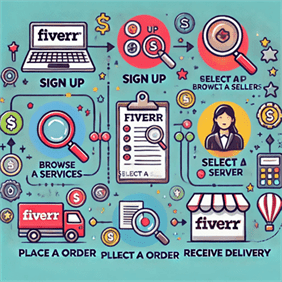
Getting Started on Fiverr
Creating Your Fiverr Account
To start using Fiverr as a buyer, you’ll need to create an account. Here’s how:
- Visit Fiverr.com
- Click on the “Join” button in the top right corner
- Sign up using your email address or connect via Facebook or Google
- Verify your email address
- Complete your profile with basic information
Pro tip: A complete profile helps sellers understand who they’re working with and can lead to better communication and results.
Setting Up Your Profile
While having a detailed profile isn’t as crucial for buyers as it is for sellers, it can still be beneficial. Here’s what you should consider including:
- A profile picture
- A brief description of yourself or your business
- Your location
- Language proficiency
Remember, the more information you provide, the easier it will be for sellers to understand your needs and tailor their services accordingly.
Navigating the Fiverr Marketplace
Fiverr’s marketplace is vast and diverse, offering services in numerous categories. Here’s how you can efficiently navigate it to find the services you need:
Categories and Subcategories
Fiverr organizes its services into main categories and subcategories. Some popular categories include:
- Graphics & Design
- Digital Marketing
- Writing & Translation
- Video & Animation
- Music & Audio
- Programming & Tech
Each of these main categories is further divided into subcategories, making it easier to find specific services.
Search Functionality
Fiverr’s search bar is your best friend when looking for specific services. Here are some tips for effective searching:
- Use keywords related to the service you need
- Try different variations of your search terms
- Use the autocomplete suggestions for popular searches
Filters
Once you’ve performed a search, you can refine your results using Fiverr’s extensive filtering options:
- Price range
- Delivery time
- Seller level
- Seller language
- Online sellers
- Pro services
Pro tip: Use the “Sort by” feature to arrange results based on best selling, newest arrivals, or recommended gigs.
Fiverr Pro
For those looking for top-tier talent, Fiverr Pro offers a curated selection of freelancers who have been vetted by Fiverr for their exceptional quality and service.
Understanding Gig Listings
When you click on a gig that interests you, you’ll be taken to the gig page. Here’s what you need to know about gig listings:
Gig Packages
Many sellers offer tiered packages:
- Basic: Usually the most affordable option with limited features
- Standard: A mid-range option with additional features
- Premium: The most comprehensive package with all the bells and whistles
Gig Extras
These are additional services that can be added to the base gig for an extra fee. Examples might include:
- Faster delivery
- Additional revisions
- Source files
Seller Information
Each gig page includes important information about the seller:
- Seller level (New Seller, Level 1, Level 2, Top Rated)
- Overall rating
- Number of reviews
- Average response time
- Recent delivery stats
Portfolio and Work Samples
Most gigs include examples of the seller’s previous work. Take the time to review these to ensure the seller’s style matches your needs.
FAQs
Sellers often include a list of frequently asked questions. Review these to get quick answers to common queries.

Placing an Order on Fiverr
Once you’ve found a gig that meets your needs, here’s how to place an order:
- Select your desired package (Basic, Standard, or Premium)
- Choose any gig extras you want to add
- Click “Continue” or “Order Now”
- Review your order details
- Add any specific instructions or requirements for the seller
- Choose your payment method
- Click “Order Now” to finalize your purchase
Custom Offers
If you can’t find exactly what you’re looking for, you can request a custom offer:
- Contact the seller directly through their gig page
- Discuss your specific requirements
- The seller will create a custom offer tailored to your needs
- Review and accept the offer if it meets your requirements
Communication with Sellers
Effective communication is key to a successful experience on Fiverr. Here are some tips:
- Use Fiverr’s built-in messaging system for all communications
- Be clear and specific about your requirements
- Respond promptly to seller messages
- Be respectful and professional in all interactions
Before Ordering
Don’t hesitate to contact sellers before placing an order. You can:
- Ask questions about their services
- Discuss your project requirements
- Request samples of similar work they’ve done
During the Order
Once an order is in progress:
- Stay responsive to any questions or clarifications the seller might need
- Provide feedback on drafts or initial versions if applicable
- Keep all communication within Fiverr’s platform for your protection
Managing Your Orders
Fiverr provides a user-friendly dashboard to help you manage your orders:
Order Status
Your orders will go through several stages:
- Active: The seller is working on your order
- Delivered: The seller has submitted the work for your review
- Completed: You’ve accepted the work and the order is finished
- Cancelled: The order has been cancelled (by you, the seller, or Fiverr)
Revisions
If you’re not completely satisfied with the delivered work:
- You can request revisions (the number of revisions depends on the package you purchased)
- Clearly communicate what changes you need
- The seller will make the requested revisions and resubmit the work
Extending Delivery Time
If needed, you can extend the delivery time:
- Go to your order page
- Click on “Extend Delivery Time”
- Choose the number of additional days
- The seller will need to accept the extension
Fiverr’s Buyer Protection
Fiverr offers several protections for buyers to ensure a safe and satisfactory experience:
Escrow System
When you place an order, Fiverr holds your payment in escrow. The funds are only released to the seller once you’ve received and approved the work.
Satisfaction Guarantee
If you’re not satisfied with the delivered work:
- You can request revisions
- If revisions don’t resolve the issue, you can ask for a refund
- Fiverr’s customer support team can mediate disputes if necessary
Resolution Center
For any issues that arise, Fiverr provides a Resolution Center where buyers and sellers can work together to resolve problems.
Payment Methods and Pricing
Fiverr supports various payment methods to make transactions smooth and convenient:
- Credit/Debit cards
- PayPal
- Apple Pay
- Google Pay
- Fiverr Balance (for credits from cancelled orders or referrals)
Understanding Pricing
While Fiverr started with all gigs priced at $5, prices now vary widely:
- Prices typically range from $5 to $10,000+
- Pricing is set by individual sellers based on their expertise and the complexity of the work
- Fiverr adds a service fee to the gig price (typically 5.5% of the purchase amount)
Pro tip: While it’s tempting to always go for the lowest price, remember that on Fiverr, as in life, you often get what you pay for. Consider the seller’s experience, reviews, and portfolio when making your decision.
Fiverr for Businesses
For businesses looking to use Fiverr regularly, Fiverr Business offers additional features:
- Dedicated account managers
- Curated lists of business-ready freelancers
- Ability to create and manage team accounts
- Consolidated billing
- Enhanced reporting features
- Collaboration tools for team projects
Fiverr Enterprise
For larger organizations, Fiverr Enterprise provides:
- A customized experience tailored to your company’s needs
- Access to top-tier talent
- Enhanced project management tools
- Integration with your existing systems
Advanced Features for Buyers
As you become more familiar with Fiverr, you might want to explore some of its advanced features:
Buyer Requests
Instead of searching for gigs, you can post your project requirements and receive offers from interested sellers:
- Go to the Buyer Requests page
- Describe your project in detail
- Set your budget range
- Wait for sellers to send you custom offers
Fiverr Studios
For complex projects that require multiple skills:
- Teams of freelancers collaborate under one gig
- A project manager oversees the entire process
- Ideal for large-scale or multi-faceted projects
Fiverr Learn
To enhance your own skills or better understand the services you’re purchasing:
- Access online courses taught by top freelancers
- Learn about various digital skills and freelance best practices
Fiverr Logo Maker
Need a quick logo? Fiverr’s AI-powered Logo Maker can help:
- Answer a few questions about your brand
- Get AI-generated logo options
- Customize your chosen logo
- Option to have a professional designer refine your logo
Tips for Success on Fiverr
To make the most of your Fiverr experience, keep these tips in mind:
- Read reviews carefully: Look beyond the overall rating and read individual reviews to get a sense of the seller’s strengths and weaknesses.
- Communicate clearly: The more detailed and specific you are about your requirements, the more likely you are to get exactly what you want.
- Start small: If you’re working with a new seller, consider starting with a small project to test the waters before committing to a larger one.
- Use milestones for larger projects: For big projects, break them down into milestones to ensure everything is on track.
- Provide constructive feedback: Whether positive or negative, detailed feedback helps sellers improve and helps other buyers make informed decisions.
- Be realistic about pricing and timelines: Remember, quality work takes time and expertise. Be wary of sellers promising too much for too little.
- Utilize Fiverr’s customer support: If you encounter any issues, don’t hesitate to reach out to Fiverr’s support team for assistance.
- Keep an eye out for promotions: Fiverr often runs sales and promotions, which can be a great way to save money on your purchases.
Key Takeaways
- Fiverr is a vast online marketplace connecting buyers with freelance talent across numerous categories.
- Creating a detailed buyer profile can help you get better service from sellers.
- Use Fiverr’s search and filter options to find the perfect gig for your needs.
- Communicate clearly and professionally with sellers to ensure the best results.
- Take advantage of Fiverr’s buyer protection features, including the escrow system and satisfaction guarantee.
- Consider using Fiverr Business or Fiverr Enterprise for more robust features if you’re a frequent buyer.
- Always read reviews, start with small projects, and provide constructive feedback to build successful relationships with sellers.
Frequently Asked Questions
- Is Fiverr safe to use?
Yes, Fiverr is generally safe to use. They offer buyer protection, an escrow system, and have processes in place to verify sellers and resolve disputes. - How do I pay for services on Fiverr?
Fiverr accepts various payment methods including credit/debit cards, PayPal, Apple Pay, and Google Pay. - What if I’m not satisfied with the work I receive?
If you’re not satisfied, you can request revisions (the number depends on your package). If revisions don’t resolve the issue, you can open a dispute through Fiverr’s Resolution Center. - Can I get a refund on Fiverr?
Yes, refunds are possible in certain situations. If you can’t resolve an issue with the seller, you can request a refund through Fiverr’s Resolution Center. - How long does it take to receive work on Fiverr?
Delivery times vary depending on the gig and the package you choose. Delivery times are clearly stated on each gig page before you place an order. - Is there a minimum spend on Fiverr?
While Fiverr started with $5 gigs, prices now vary widely. There’s no set minimum spend, but most gigs start at $5. - Can I hire the same freelancer for work outside of Fiverr?
Fiverr’s terms of service prohibit taking transactions off the platform. Doing so can result in account suspension for both buyers and sellers. - What is Fiverr Pro?
Fiverr Pro is a tier of hand-vetted, top-quality freelancers. Pro gigs typically cost more but offer a higher level of expertise and service. - Can I cancel an order after I’ve placed it?
Yes, you can cancel an order, but it’s subject to certain conditions and timeframes. It’s best to contact the seller first to discuss any issues. - How do I contact Fiverr customer support?
You can contact Fiverr support through their help center, which offers various options including submitting a request, live chat, and phone support in some regions.
Remember, Fiverr is a powerful tool that can help you access a global pool of talent for your projects. By understanding how the platform works and following best practices, you can make the most of your Fiverr experience and bring your creative visions to life. Happy hiring!
Related Posts:
- What is Affiliate Marketing? A Simple Explanation
- Fiverr Affiliate program (Unlock your Potential Earnings)
Further Reading:






