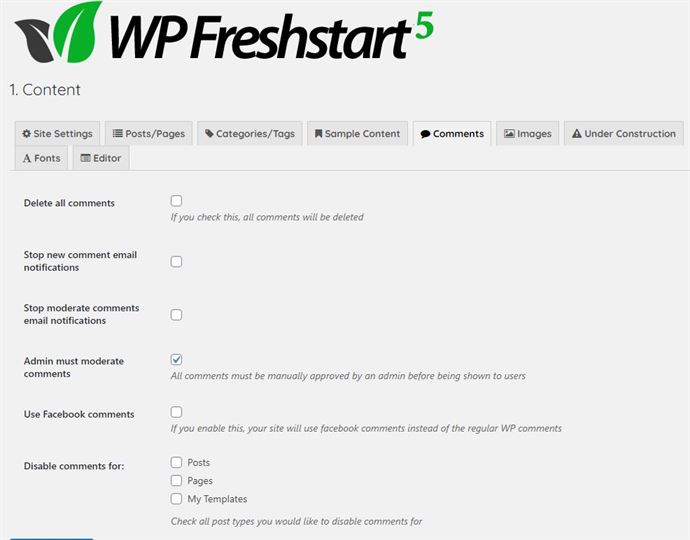WordPress Comments are closed problem and solution
WordPress Comments are closed problem is a problem I experienced and it took a while to resolve. This issue was highlighted in Elementor Page Builder. If you come across this, try some of the suggested things below.
Comments are closed problem
If you are editing your Post Template in Elementor Page Builder and you encounter the “Comments are Closed” issue
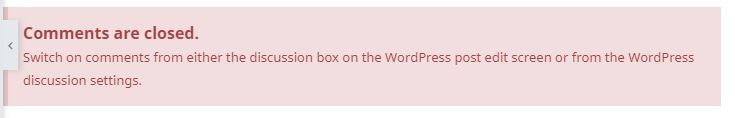
Comments are closed Solution
- Check your Discussion settings. You find your discussion settings this way. Go to Settings > Discussion
- Check your Post Discussion settings. You find your Post Discussion settings this way. Go to edit your post and on the side bar you will see discussion as shown below.
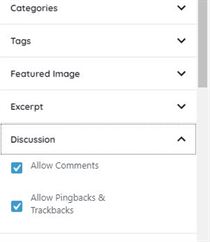
- The Third Area where you need to check is Any Plugin that your website uses to control it’s behaviour. A plugin such WP Freststart 5 allows you to disable comments. This is located under content and comments tab as shown below.