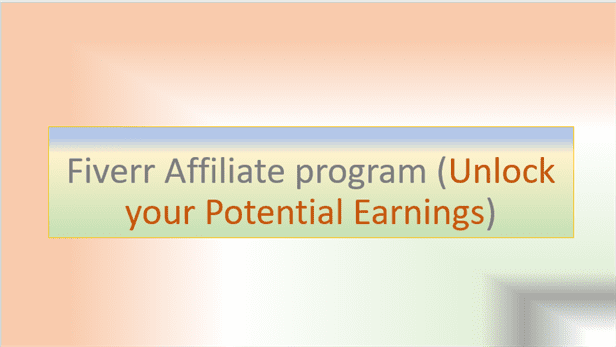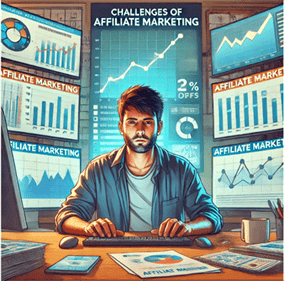Clickbank: Service is temporarily unavailable. please try again later
Clickbank – Service is temporarily unavailable. Please try again later.
If you are getting this message when trying to log into your Clickbank account, there’s a solution you can use to successfully login. Below is my story, with what worked for me.
Clickbank – Service is temporarily unavailable – Google Chrome browser
I was using Google Chrome browser when i got this message
Service is temporarily unavailable. Please try again later.
Message when trying to log into Clickbank
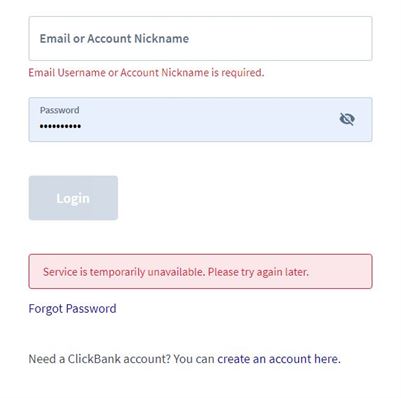
Below you will find instructions on how to Clear Google Chrome Cookies and other cached data.
Microsoft Edge Browser
I then tried to use Microsoft Edge and I didn’t get any response.
https://accounts.clickbank.com/login.htm
Firefox Mozilla Browser
I next tried Firefox Mozilla Browser and I logged into Clickbank successfully.
https://accounts.clickbank.com/login.htm
Clearing Google Chrome Cookies and other cached data
A quick way to access Google Chrome Tools to clear cookies and other cached data is to do the following:
- While on a Webpage opened by Google Chrome; Press Ctrl+Shift+Delete
- A box as shown below will appear from which you can select what ithems you wish to delete.
- After you are done, close your browser and re-opened it again.
- If the issue was being caused by cookies then it would have been sorted.
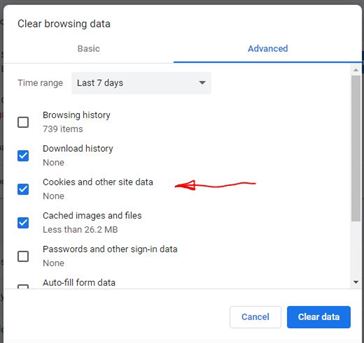
For Related Clickbank Login information, please click here.
Related Posts: How to Make Money with Clickbank Affiliate Marketing
If you know of any other ways to resolve this issue please comment below.